Git指令目录
进入git教程官网我们可以发现,主要从这几个方面来讲解的(几乎所有你能搜到的博客都是这么一成不变!):
建立项目
- init
- clone
基本操作
- add
- status
- diff
- commit
- reset
- rm
- mv
分支管理
- branch
- checkout
- merge
- mergetool
- log
- stash
- tag
分享与更新
- fetch
- pull
- push
- remote
- submodule
Git Large File Storage
基本没有什么人不知道Git了吧,也没有多少人不知道GitHub,但是谈到GitHub如何存储大文件(100MB以上),又有多少人知道呢?
今天,我要给大家介绍一种,不用分割文件即可实现让GitHub存储我们的大文件的方案 —— Git Large File Storage。
首先,给出官网:Git Large File Storage。
使用方法:
- 下载并安装:(Mac下:
brew install git-lfs) - 进入Git仓库,安装lfs:
git lfs install - 设置要跟踪的大文件:
git lfs track "*.file" - 添加
.gitattributes进Git仓库:git add .gitattributes - 正常的Git提交到GitHub!
其业务逻辑:
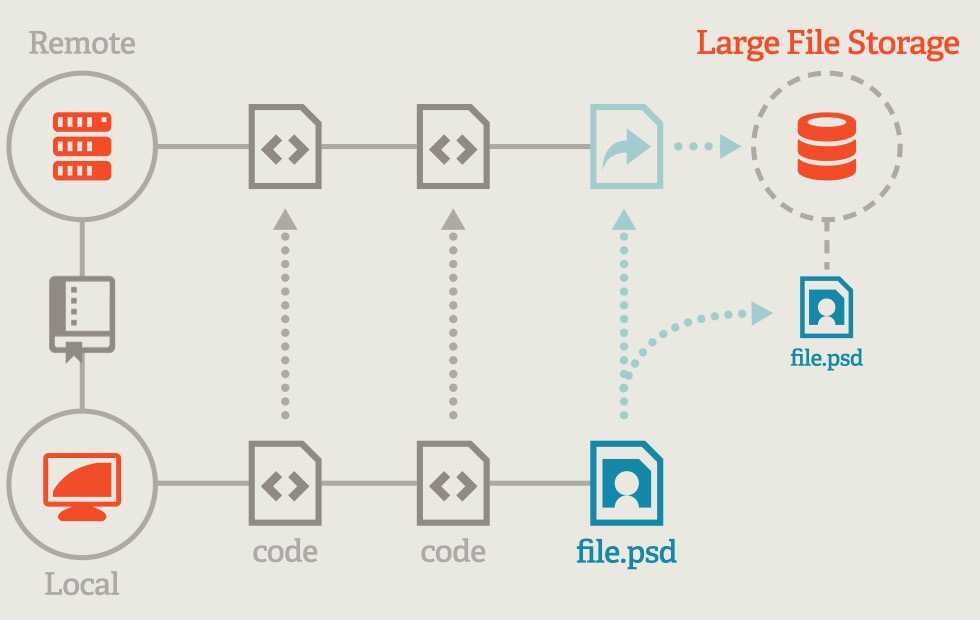
The link of this page is https://blog.nooa.tech/articles/5850713f/ . Welcome to reproduce it!
